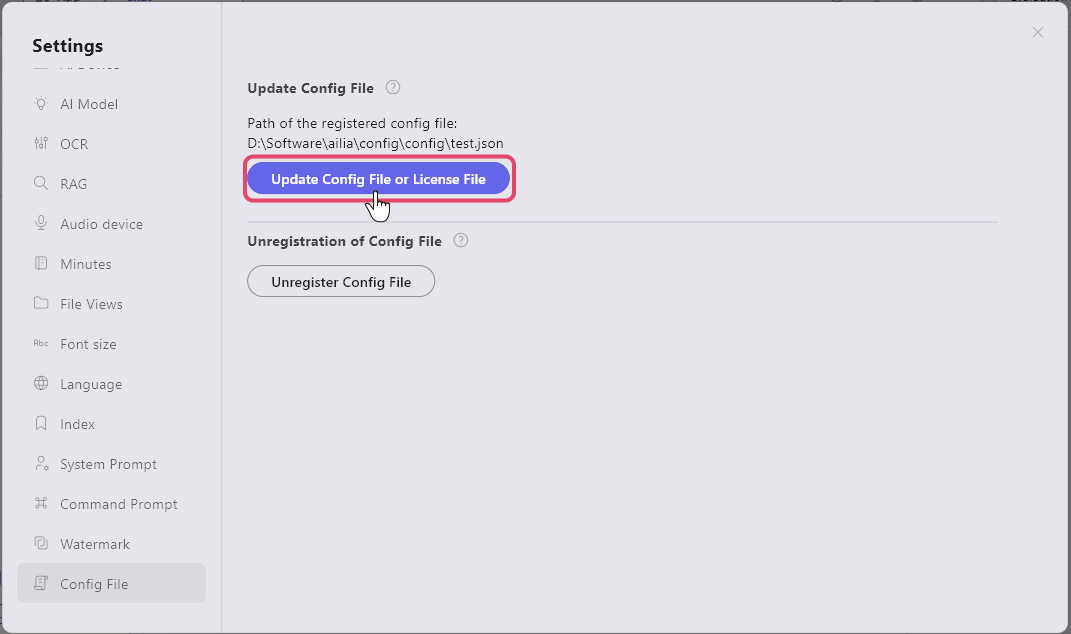ailia DX Insight Update Guide from 1.0 to 1.1
In ailia DX Insight 1.1, the application's digital certificate has been updated. In Microsoft's installer, msix, when a digital certificate is updated, it is recognized as a different application. (Reference:https://github.com/microsoft/msix-packaging/issues/365) Therefore, when updating from ailia DX Insight 1.0 to 1.1, please follow the steps below, uninstall the old version and then install the new one.
For Windows
Select ailia_dx_insight from the Start menu, right-click, and uninstall.
(If you cannot find it in the Start menu, please search in "All Apps")
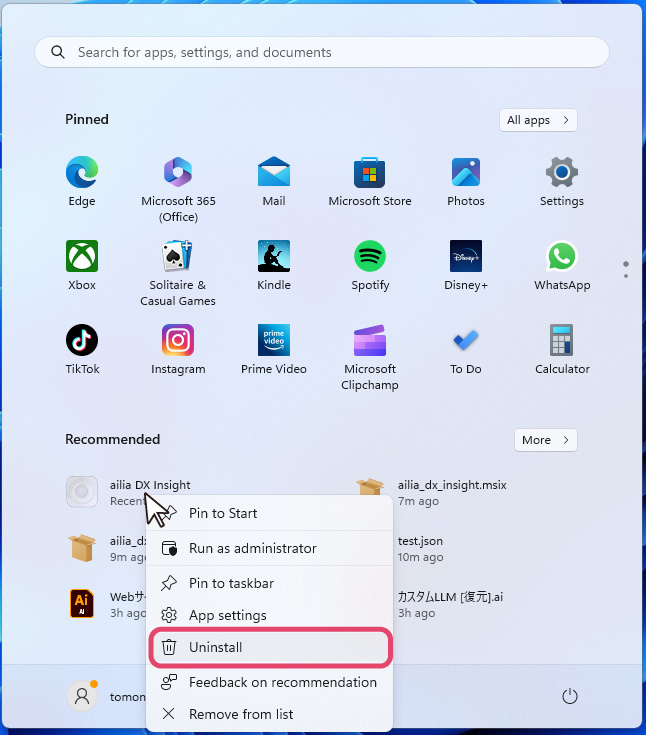
Double-click on ailia_dx_insight.msix and proceed with the installation.
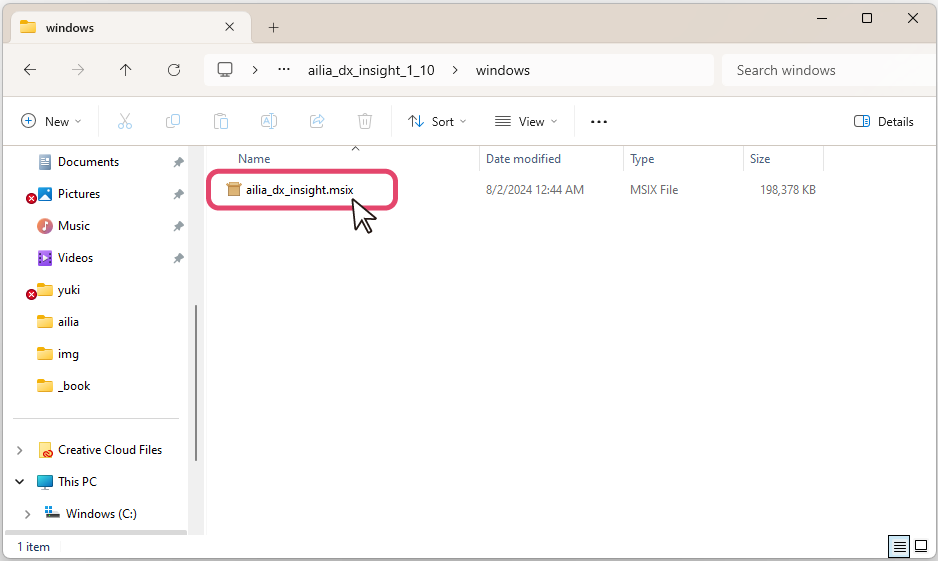
User data is stored inc:/Users/[UserName]/Documents(*)/ailia DX Insight. so it will be retained.
(*)It may also be displayed as "My Documents."
For Mac
Open ailia_dx_insight.dmg and overwrite by dropping ailia_dx_insight.app into the Application folder.
Config File Update
If you are using a config file in ailia DX Insight 1.0, the config file needs to be updated. At the first launch of ailia DX Insight 1.1, the dialog below will be displayed, so please set the path for the config file.
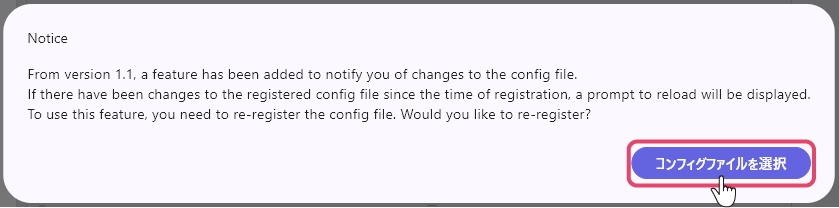
If there have been changes to the file since the registration of the config file, the following dialog confirming whether to reload will be displayed. Select "Yes" to reload the config file, and the changes will be applied.
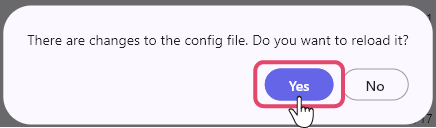
Furthermore, from the settings screen → Config Files, it is possible to manually register a config file.
It is also possible to unregister a config file on the same screen.