Main Operation Methods
Screen Layout
Main screen layout of aillia DX insight
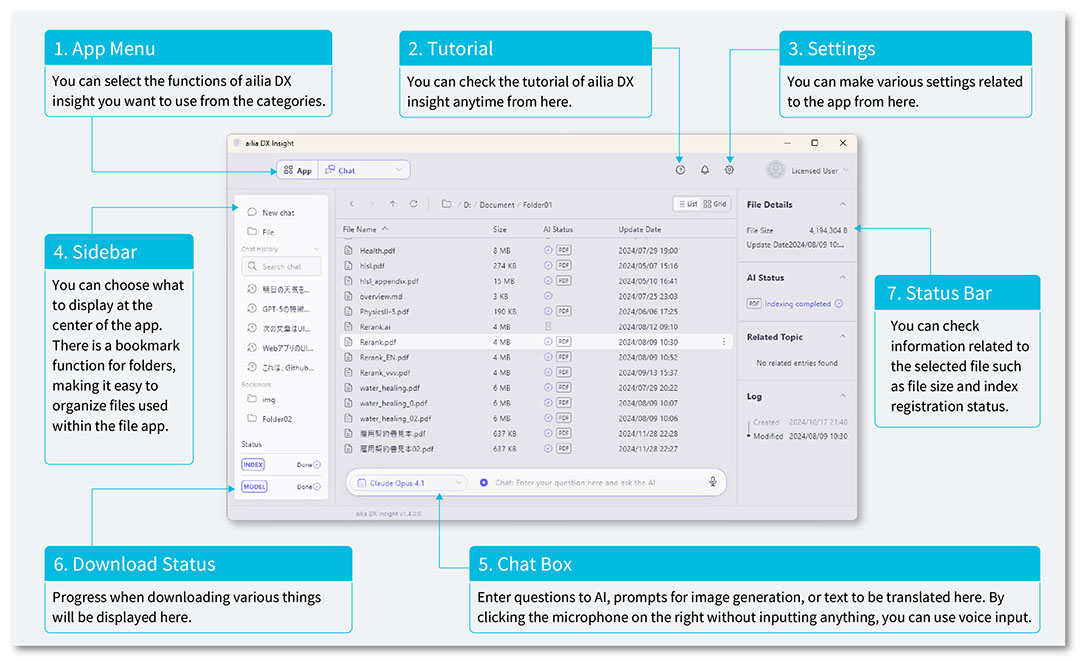
1. App Menu
You can select the functions of ailia DX insight you want to use from the categories.
2. Tutorial
You can check the tutorial of ailia DX insight anytime from here.
3. Settings
You can make various settings related to the app from here.
4. Sidebar
You can choose what to display at the center of the app. There is a bookmark function for folders, making it easy to organize files used within the file app.
5. Chat Box
Enter questions to AI, prompts for image generation, or text to be translated here. By clicking the microphone on the right without inputting anything, you can use voice input.
6. Download Status
Progress when downloading various things will be displayed here.
7. Status Bar
You can check information related to the selected file such as file size and index registration status.