Using Voice Input
- Click the microphone icon on the right of the chat box before entering text.
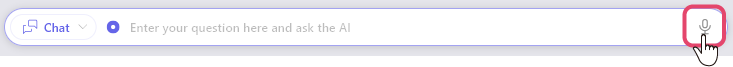
※When you click the microphone icon for the first time after installing this app, the download for the AI model necessary for voice recognition will start. Voice input will be available once the download is complete. - Speak the content of your question towards the microphone.
- Click the microphone button again to complete the voice input.