Search Images
By registering image files to an index, you can perform a similar image search. The search will be executed on the indexed image files. There are two search methods: text search and image search.
Look here for how to register files to indexes.
Search by Text
You can search for images similar to the search word.
- Select "Image Search" from the app menu at the top left of the screen.
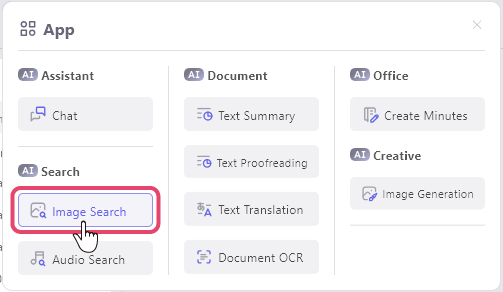
- Enter the search word into the chatbox and send it.
- The search results will be displayed in order of similarity. Clicking the displayed search results will arrange all images in the order of similarity and display them in a grid.
Search by Image
You can search for images similar to the selected image. The image must be indexed.
- Right-click the image file you want to search in "Image Search" mode, and select "Similar searches on this image".
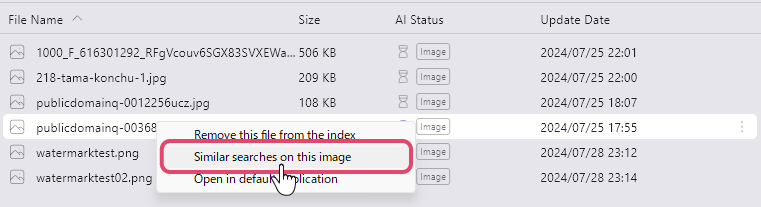
- The search results will be displayed in order of similarity. Clicking the displayed search results will arrange all images in similarity order and display them in a grid.