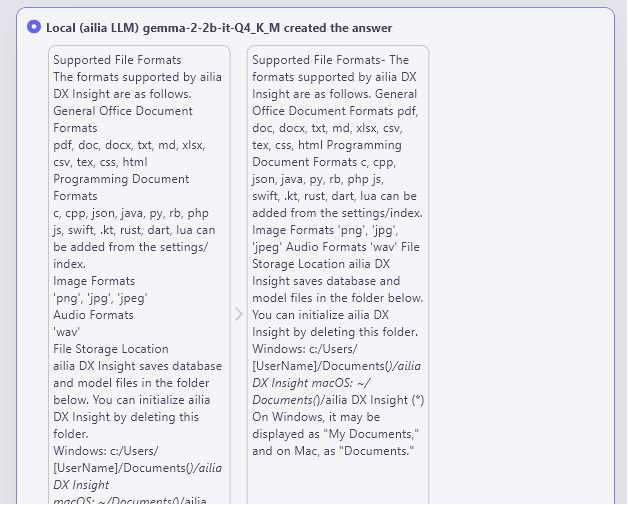Proofreading document files
When you index a document file, you can have the AI proofread the content of the registered document file.
For information on how to index a file, please check here.
- Select "Text Proofreading" from the app menu at the top left of the screen.
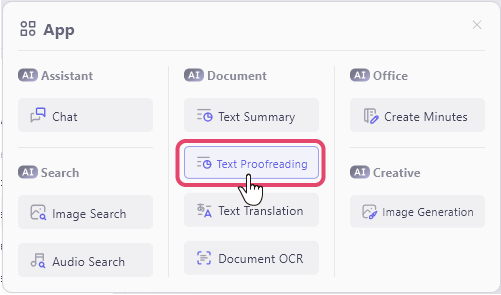
- Right-click the file you want to proofread and select "Proofreading."
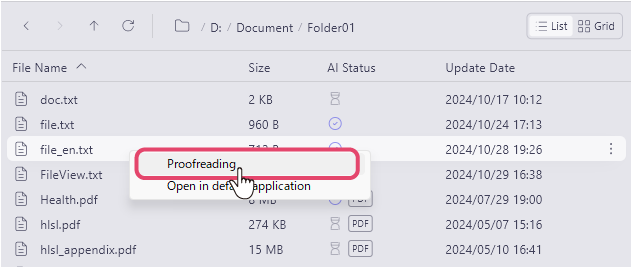
- The AI will proofread the document, displaying the original text on the left and the proofread text on the right.