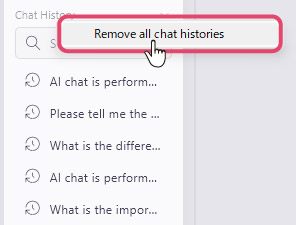Chat History Function
The "Chat History" in the sidebar displays your past chat history.
By selecting a history, the chat will appear in the center of the screen, and you can continue the conversation from there.
Furthermore, you can search for chats containing the keywords by entering them in the search box at the top of the Chat History.
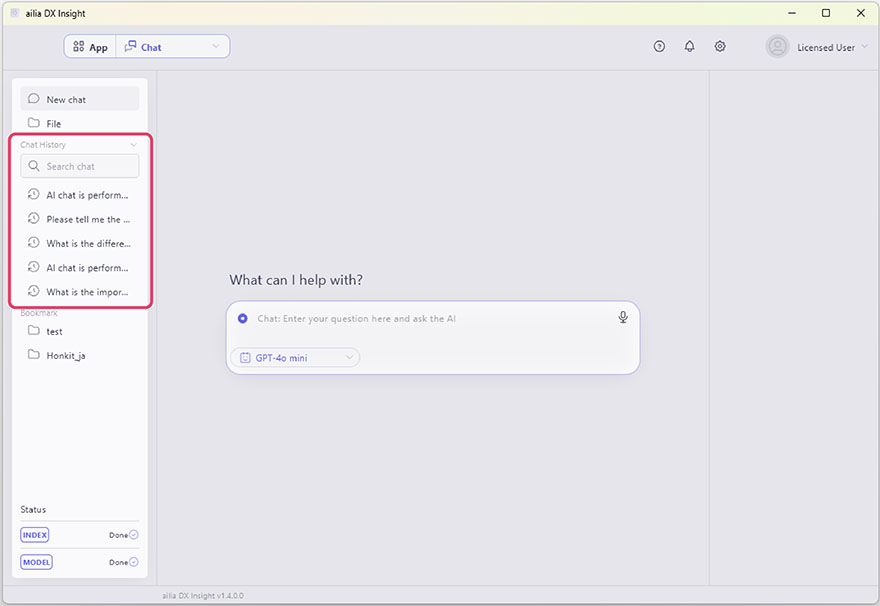
Star the Chat History
You can star your chat history to bookmark your favorite chats or chats you'd like to review later.
Right-click on the target in the chat history and select "Star this history"
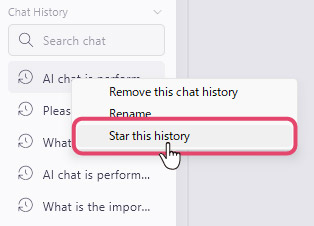
Chats that have been starred will appear at the top of the history, and the icon will become a "Star."
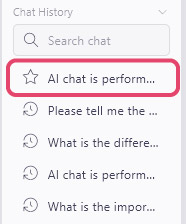
To unstar a chat history, right-click on the relevant chat history and select "Unstar this history."
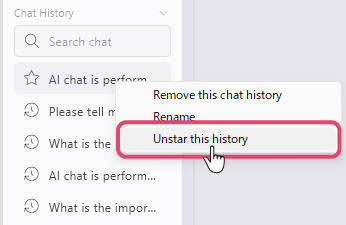
Remove Chat History
If you want to remove a specific history, right-click the target history and select "Remove this chat history."

If you want to remove all histories, right-click on "Chat History" at the top of the history and select "Remove all chat histories."