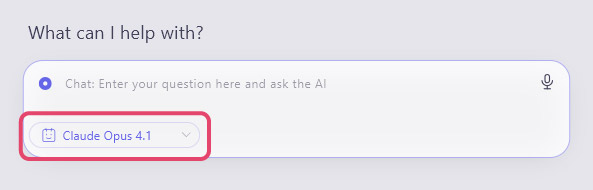Using Claude LLM
In ailia DX insight, you can also use the Claude App's LLM.
To use it, you need to create a developer account on the Claude Console and obtain an API key.
You can create a Claude Console account from here.
Steps to obtain an API key
From the Claude Console top page, enter your email address and follow the on-screen instructions to create a developer account.
If you have a Google account, you can link it and create a developer account by selecting "Continue with Google".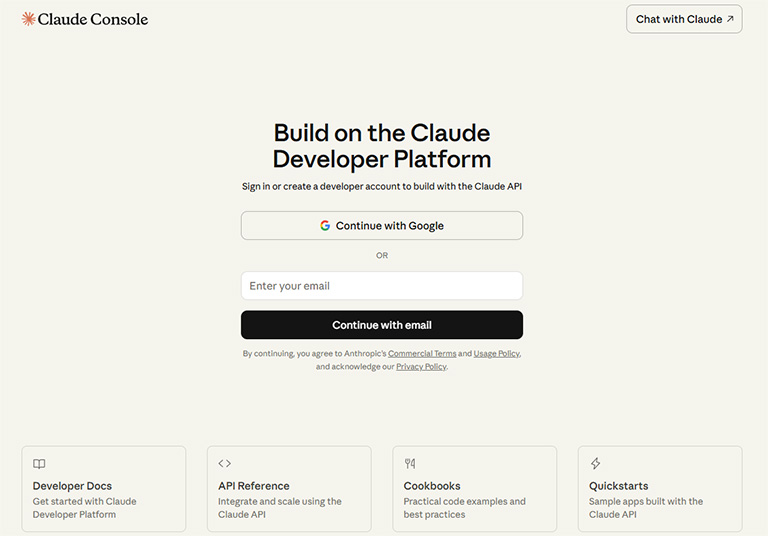
Once logged in, the Claude Console dashboard will be displayed.
Select "Get API Key" to display the API key creation window.
(After the first generation, you will be redirected to the API Keys screen)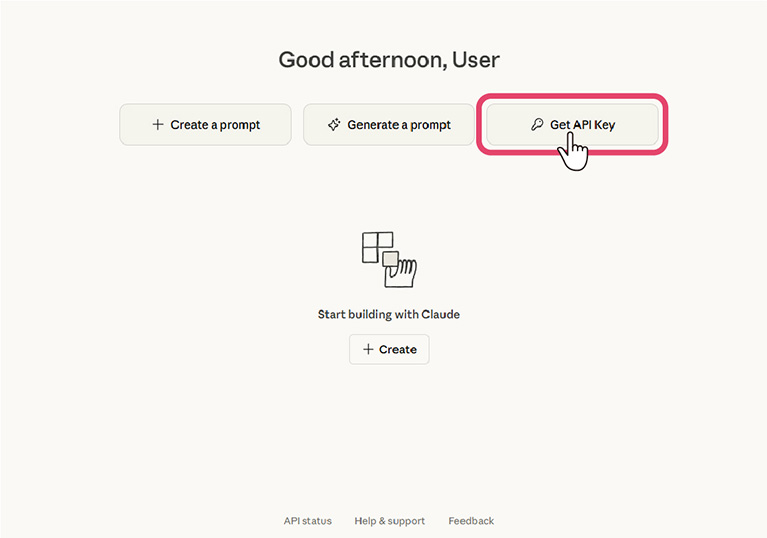
In the Key Name field of the window, enter any name for management purposes, then select "Create API Key". An API key starting with "sk-" will be displayed.
Copy and save the displayed API key.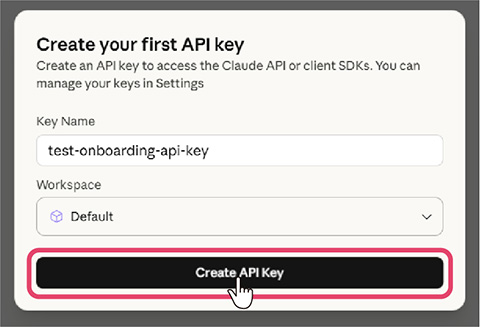
Operations inside DX Insight
Select the settings
 on the screen, choose Anthropic under the Chat AI section in the settings screen, and then select “Set Now” for the API key field just below it.
on the screen, choose Anthropic under the Chat AI section in the settings screen, and then select “Set Now” for the API key field just below it.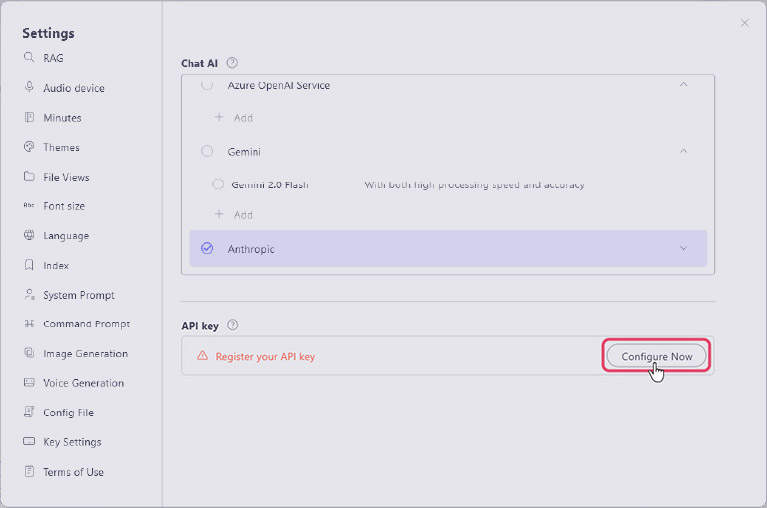
In the popup window, enter the API key you generated earlier on the Claude Console, then select "Set".
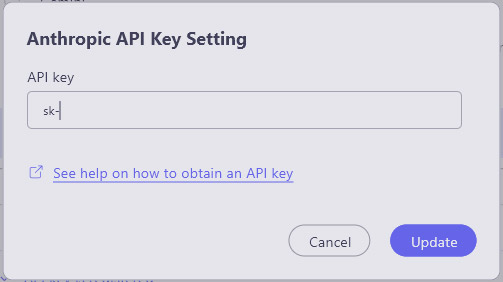
By selecting Claude’s LLM from the LLM options on the left of the chat box, you can use Claude's model in ailia DX Insight.